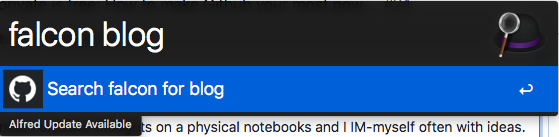Github Wiki
Last weekend I post an AskHN thread in a coffee shop.
I ask hacker news users “How do you keep track of your creative thoughts?”. After I leave the coffee shop I am surprised to see there are a dozen of comments on the topic. People use various methods to take note and wiki system.
I use a private Github repo exclusively as my personal project management system.
Today Github announces they offer private repository for all free tier users.I think it is a good time to do a quick write up on how I use Github as my personal note taking system. It is up to you to decide whether it is a good fit of your creative thinking.
Not that I am too cynical to use any of these commercial / all-in-one noting softwares. I’ve spend years adjusting myself for Google keep, Evernote, vimwiki etc. None of these worked for me. Sometimes it is the time overhead of opening an application, sometimes it is the software trying too hard to sell you their-exciting-new-feature-that-ruin-your-experience. We’ve all been there.
Then why I choose Github?
At the beginning the primary reason is because Github is the most familiar tool for me:
- I’ve used Github for work or side projects for a few years, I am really happy and familiar with its text editing toolset.
- I don’t have to install any software or host a website or learn any new fancy UI to take note. Hack, I don’t even need to sign up for another account.
- Github is a website, it works instantly and cross platform
- My trust level for Github is pretty high, I trust it won’t destroy or leak any of my code and my notes.
- Collaboration with your buddies is free and ready to use
Then I begin to use Github to organize my projects for work, side projects and personal stuff. It works amazingly.
The more I get used to it, I get better at using it, and I discover more new feature that meet my needs. The philosophy here is I rarely adjust my thinking process for a note taking application. Instead, I apply the appropriate software features to help my thinking.
Here are some Github killer features for me:
Issue: organize product idea or travelling plan
I keep track of my random creative thoughts on a physical notebooks and I IM-myself often with ideas. Then when I have time for creative thinking, I open a Github issue to organize my throw-away thoughts in a issue. An issue could be a prototype for an iOS app, a blog post or a family travel plan.

Wiki: my knowledge base
While issues are a light way to organize ideas. I don’t expect them to be persisted. If I want to dig in depth for a topic, for example, study Computer Graphic for the next 3 months. I create a new page in the Github wiki.

Projects and Milestone
Projects are like folders for my issues, I creates some projects like “Travel”, “Dev”, “The-awesome-app-I-am-developing” etc. It is awesome that you can even setup automation work flow for issues in Github project panel.
I use milestone as a personal Sprint system. For example, I label issues with Sprint tag “December-Sprint” and setup a deadline for the sprint. Each month I review my sprint and make a quick write up on my side project progress.

Quick access
I create a custom Alfred search shortcut to quickly search my issues. For example, searching all my blog drafts are dead simple. (Falcon is my repo’s name).